Is your new phone locked to a particular network? That makes it challenging to use it on any other network without unlocking it.
Luckily, you can unlock the phone yourself and use a SIM card of your choice. It only takes a few steps if you involve the network carrier. Alternatively, you may use third-party software to get free unlock codes.
In this article, you’ll learn how to unlock a network locked phone for free. It contains everything you need to know to make that possible.
Key Takeaways
- Unlocking a network-locked phone makes it possible to use it on another network.
- The easiest way to unlock a network-locked phone is by calling the network’s customer care agents if you meet the eligibility criteria.
- Get free unlock codes from a website or a code-calculating software if you aren’t eligible for phone unlocking.
What Does It Mean for a Phone to be Network Locked
A network-locked phone can only connect to the parent network. Any attempt to use any network other than your carrier is futile.
Most network-locked phones are available at lower prices. Network providers lock the phones to tie the user to a contract.
Therefore, you cannot take the phone to another carrier—your network carrier benefits by getting monthly service payments from you.
Locking phones in their networks provides carriers with a sense of security. It prevents new customers from cheaply getting a new phone to use on another network.
Is Unlocking a Network Locked Phone Legal
As explained earlier, carriers lock phones to tie subscribers to their networks. The Federal Communications Commission (FCC) requires all network carriers to honor all their customers’ requests for phone unlocking. So, unlocking a network-locked phone is legal.
However, you must meet your network carrier’s eligibility criteria to request the unlocking of your phone. For example, your carrier may require you to stay on the network for some time, usually one year.
So long as you have met all your obligations on the phone, carriers won’t charge you a fee to unlock a phone. Doing so is breaking the law.
What Do You Accomplish by Unlocking Your Phone
After unlocking your phone, it will be easier for you to use it on any other network carrier. However, the alternative network should be compatible with the phone.
Currently, there are two types of wireless networks – GSM and CDMA. If your original network was GSM, your phone is compatible with GSM networks. Similarly, your phone is CDMA-compatible if you previously used the CDMA network.
So, you shouldn’t be in a hurry to unlock a phone before confirming its compatibility with your target network.
4 Reasons to Unlock a Network Locked Phone
You may want to unlock a network-locked phone for many reasons. It all depends on how that will benefit you. Here are reasons why you should consider unlocking your phone:
1. To Get Cheaper Data Plans
Possibly, your current network carrier is too expensive or lacks the kind of plans you need. You can join another network with cheaper data plans by unlocking your phone.
2. To Sell Your Phone
Do you intend to sell your phone? It cannot be easy to fetch a higher price on a network-locked phone. However, once you unlock it, more people would be offering a higher price to buy it.
3. To Connect to Your Network
If you’ve just bought a second-hand phone, unlocking it is the best way to use it on your network. That’s unless the phone was already unlocked before you purchased it.
4. To Get International Coverage
If your phone is unlocked, you won’t need roaming services whenever you travel overseas. You may either use a local carrier in your host country or a carrier with standout services.
Ways to Unlock a Network Locked Phone for Free

You don’t need to pay a cent to unlock a network-locked phone. To do that for free, you may use the following options.
1. How to Unlock a Network Locked Phone for Free with Carrier Unlock Codes
The first and safest way to unlock a network-locked phone is by contacting your carrier for unlock codes. This option is 100% free of charge.
That’s because the FCC prohibits network providers from charging former or existing customers to have their phones unlocked. If you’re a non-customer, the network carrier may charge you a small fee to unlock your phone.
Depending on your network carrier, there are restrictions you must adhere to. For example, to unlock a Boost Mobile phone, you must meet the following criteria:
- Your phone should be SIM-unlock capable
- You should have actively used the phone for at least 12 months
- Your phone hasn’t been reported as stolen or lost.
- The phone isn’t flagged as ineligible for unlocking.
- Your phone service account is active and issue-free.
Network carriers with clear eligibility criteria include AT&T, Sprint, T-Mobile, and Verizon. Once you have ascertained your eligibility for phone unlocking, contact your carrier’s customer service agents.
You can find out how to unlock your phone on the AT&T and T-Mobile websites from their websites. For a Verizon phone, you should contact customer service at *611 if you have a prepaid phone or 1-888-294-6804. If you’re on the Sprint Mobile network, open the Unlocking FAQs or call them at 1-855-639-4644.
Depending on your network, you may use the following process:
- Step 1: Contact your network carrier online chat or the phone and request a phone unlock.
- Step 2: The network carrier may ask you for details such as your phone make, model, and IMEI number. Therefore, you must have this information handy before making contact with them.
- Step 3: The customer service agents will ascertain the authenticity of your provided information and submit your request for phone unlock codes.
- Step 4: Remove the SIM card from the phone, turn it on and enter the unlock code. Insert a SIM card from a new carrier. Your new network should work without issues.
2. How to Unlock a Network Locked Phone for Free with Internet-Generated Unlock Codes
Unlocking your phone via your network carrier is only possible if you meet the eligibility criteria. If violating any of the terms and conditions, you can bypass the network carrier by looking for unlock codes online.
While some websites provide unlock codes free, others free of charge. For websites that charge for unlock codes, you should expect to pay anything between $10 and $30. Here is how to unlock a network locked phone for free using online-generated unlock codes:
Unlocking a Network Locked Phone with Unlock Free
Unlock Free is an online software service that provides unlock codes for various network carriers. All you need is to request the unlock codes from the Unlock Free website. The following are the steps you must take to use the Unlock Free platform:
- Step 1: Check your phone’s IMEI number by dialing *#06# or checking under the battery. Alternatively, you can get the IMEI from a website. Please write it down and wait for the next steps.
- Step 2: Open the Unlock Free website to initiate the phone unlock process. Enter the phone’s make and model number. Press Find.
- Step 3: On the web page that appears next, enter the phone’s IMEI number, the phone model number, and country of origin. Select the current network provider from the list of carriers. Click Generate to get the unlock codes.
- Step 4: You’ll get several unlock codes for your network. Enter the first one and press Enter. Restart the phone after slotting in your new SIM card. If it works, the phone is unlocked. Otherwise, enter the next unlock code. Repeat the process until your phone works.
Unlocking a Network Locked Phone with Trycktill
Trycktill is the other platform with free unlock codes for various network carriers. So, use it if you can’t unlock your phone any other way. You can use the platform to get the unlock codes for AEG, Nokia, LG, Samsung, Maxon, Vitel, and Panasonic phones.
This platform requires you to take the following steps to unlock your phone:
- Step 1: Download and install the Trycktill app. Open the app and tap the British flag and select English as your language.
- Step 2: Enter the phone’s make and model number in the designated slot. You have to scroll through the drop-down menu to see it.
- Step 3: Input your phone’s IMEI number, followed by other necessary information. Agree to the Trycktill terms and conditions by checking the corresponding box.
- Step 4: Click Generate Code and watch as several unlock codes appear. You will receive instructions based on the kind of phone you have. Follow them strictly.
- Step 5: Restart the phone and check if it’s unlocked. If it doesn’t work with the new SIM card, enter another unlock code and check again. Keep doing it until one of the codes works and your phone gets unlocked.
Unlocking a Network-Locked Phone with FreeUnlocks
FreeUnlocks is a free-to-use program that has been around since 2009. You can use it to unlock a phone in the U.S. and anywhere in the world. Here is the procedure of using FreeUnlocks:
- Step 1: Obtain your phone IMEI number from the handset or dial *#06#. Alternatively, you can search for the IMEI number on any of the websites where it is available for free.
- Step 2: Turn on your computer and use any browser to open the FreeUnlocks website.
- Step 3: After opening the website, enter your phone’s IMEI, make, model, and country of origin. Select your wireless service provider.
- Step 4: The FreeUnlocks team will send you an email with unlock codes. Use the unlock codes to have your phone unlocked.
Unlocking a Network Locked Phone with Smart DCT-4 Code Calculator
DCT-4 Code Calculator is another online tool for calculating unlock codes. Once you have an internet-connected laptop or desktop computer, take the following steps to have your phone unlocked:
- Step 1: Open download.com and enter “unlock phone” in the web page’s search bar. Scroll through the search results and select Smart DCT-4 Code Calculator.
- Step 2: Go through the onscreen instruction to download and install the Smart DCT-4 Code Calculator. Check the executable file in your laptop’s downloads folder.
- Step 3: Open the installed program, and choose your country and the phone’s current network provider.
- Step 4: Click Calculate Unlock Codes.
- Step 5: Remove the SIM card and reinsert the battery into the phone. After turning on the phone, enter the first code. Insert your new SIM card, turn the phone on and see if it works. If it doesn’t, repeat the process until one of the unlock codes works.
The Bottom Line
Now that you know how to unlock a network locked phone for free, you should have no problem doing it. Calling your network provider’s customer care agent is the first step. But the network carrier would only allow you to unlock your phone if you meet the eligibility criteria.
Once you unlock your phone, you can sell it at a higher price, use it on another network, or use it overseas without the need for roaming. So, what are you waiting for? Go ahead and unlock your phone.
You Might Also Like
- What Does Unlocked Phone Mean
- How do I Know if My Phone is Unlocked
- How to Unlock a Verizon Phone for Free
People Also Ask
You can find the network to which your phone is locked using the WipeLock IMEI Checker. It provides a breakdown of information about your phone, including the carrier to which it’s locked. It also shows whether or not your phone is blacklisted.
No, you cannot unlock a blacklisted phone. Blacklisting stops thieves from selling stolen phones. So it is a necessary security measure. Of course, the WipeLock IMEI Checker should provide a report indicating whether or not your phone is blacklisted.
Depending on your network carrier, you will need the name of the phone service account, the phone model number, IMEI number, and a security password. Have this information handy before contacting your network carrier or attempting to unlock your phone.